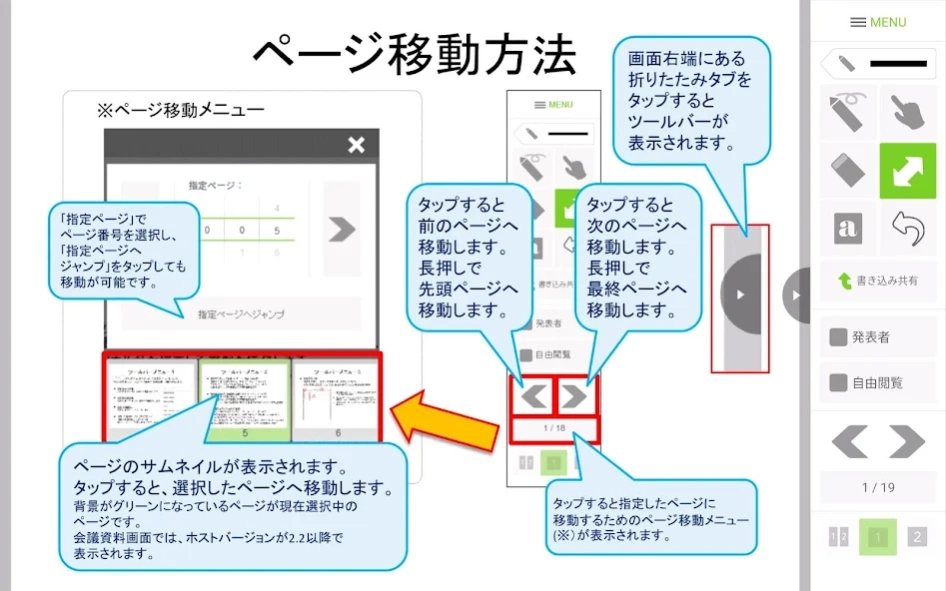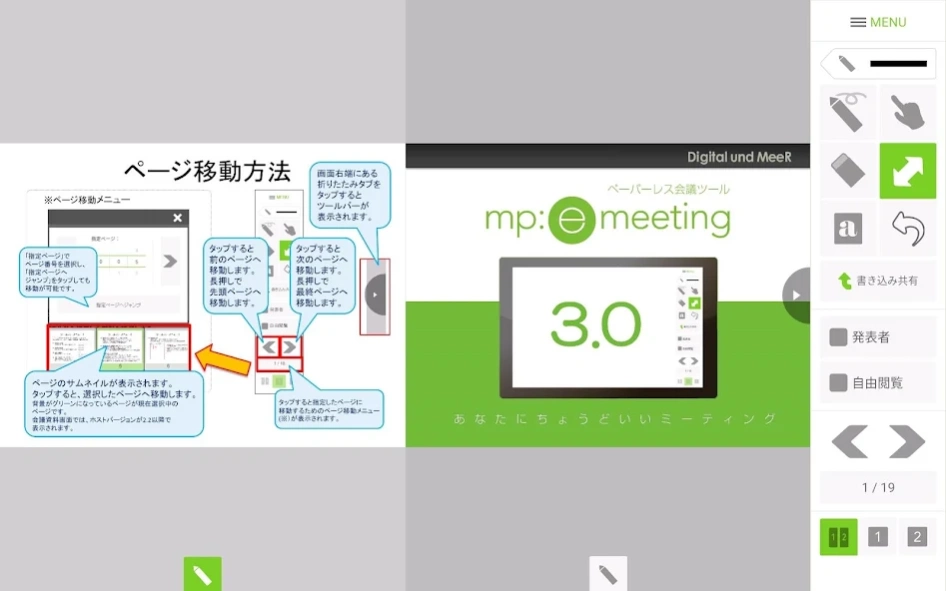MP:eMeeting 3.3.1.0
Free Version
Publisher Description
MP:eMeeting - You just say that meeting Smarter the conference, simple and new paperless meeting tool
A simple paperless conference tool that uses a tablet terminal.
Paperless meetings can greatly reduce the labor and cost of printing a large amount of materials
“MP:eMeeting” can be started immediately if you have a tablet device and a PC (conference host application).
Main functions
・Synchronization to conference progress (page transition of presenter)
・Pointing pointer display
・Share writing of materials
・Sticky notes on materials
・Switch between presenters (meeting progress, sharing of writing)/listeners
・Questionnaire to listeners
■Notes
The whiteboard can be used between terminals that are connected to the same Wi-Fi network.
A separate conference host application for PC (380,000 yen or more per license) is required to distribute the conference materials. Also, to use some of the functions, a higher edition host application is required.
About MP:eMeeting
MP:eMeeting is a free app for Android published in the Office Suites & Tools list of apps, part of Business.
The company that develops MP:eMeeting is Digital und MeeR,inc.. The latest version released by its developer is 3.3.1.0.
To install MP:eMeeting on your Android device, just click the green Continue To App button above to start the installation process. The app is listed on our website since 2022-12-21 and was downloaded 0 times. We have already checked if the download link is safe, however for your own protection we recommend that you scan the downloaded app with your antivirus. Your antivirus may detect the MP:eMeeting as malware as malware if the download link to air.com.und_meer.mp_emeeting is broken.
How to install MP:eMeeting on your Android device:
- Click on the Continue To App button on our website. This will redirect you to Google Play.
- Once the MP:eMeeting is shown in the Google Play listing of your Android device, you can start its download and installation. Tap on the Install button located below the search bar and to the right of the app icon.
- A pop-up window with the permissions required by MP:eMeeting will be shown. Click on Accept to continue the process.
- MP:eMeeting will be downloaded onto your device, displaying a progress. Once the download completes, the installation will start and you'll get a notification after the installation is finished.